Xref một bản vẽ sử dụng đường dẫn tương đối (Relative Path) bằng .NET
11 Oct 2016Đặt vấn đề
Đối với các bản vẽ có sử dụng tham chiếu ngoài XREF, một vấn đề thường hay gặp phải đó là AutoCAD không tìm thấy file mà bạn đã XREF vào bản vẽ mỗi khi di chuyển nó đến một thư mục khác. Lý do đơn giản và dễ hiểu của việc này đó là AutoCAD đã lưu đường dẫn file XREF dưới dạng địa chỉ tuyện đối, có dạng: C:\example\drawing1.dwg. Vì vậy, mỗi khi khởi động bản vẽ, AutoCAD sẽ tìm và load file XREF theo địa chỉ đã được lưu. Nếu file đã bị di chuyển thi đương nhiên là AutoCAD sẽ không tìm thấy, bạn sẽ không nhìn thấy file XREF trong bản vẽ của mình nữa.
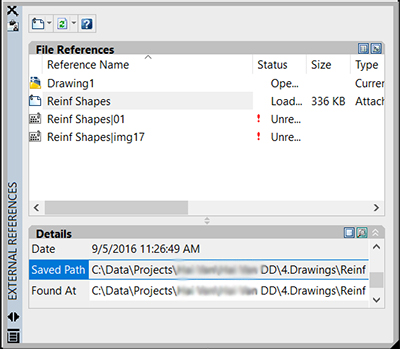
Giải pháp
Thay vì sử dụng các địa chỉ tuyệt đối, chúng ta sẽ sử dụng các địa chỉ tương đối (relative path) đối với đường dẫn các file XREF, tuy nhiên AutoCAD không cho phép chúng ta trực tiếp sửa các đường dẫn này trong cửa sổ EXTERNAL REFERENCE. May mắn thay là chúng ta có thể can thiệp được điều này thông qua .NET.
Đầu tiên chúng ta sẽ tạo ra một class có tên Upgrader, được kế thừa từ interface IDisposable, lớp này sẽ đóng vai trò trợ giúp trong việc đảm bảo đối tượng đã được mở để ghi (write), và downgdading (chấm dứt) nó khi trạng thái mở này được hoàn tất. Điều này cũng tương tự như việc sử dụng phương thức khóa tài liệu (document lock) thông qua câu lệnh using().
// Simple helper to make sure an object is "open for write", downgrading
// its open status when finished. It's intended to be used in the same way
// as a document lock from a using() statement.
public class Upgrader : IDisposable
{
private bool _upgraded;
private DBObject _object;
public Upgrader(DBObject o)
{
_object = o;
_upgraded = o.IsReadEnabled;
if (_upgraded)
o.UpgradeOpen();
}
public void Dispose()
{
Dispose(true);
GC.SuppressFinalize(this);
}
protected virtual void Dispose(bool disposing)
{
if (disposing)
{
if (_upgraded && _object != null)
_object.DowngradeOpen();
_object = null;
}
}
}
Mã nguồn chính của chúng ta như sau:
public static class Extensions
{
/// <summary>
/// Generates a relative path from one string to another.
/// </summary>
/// <param name="to">The path to which to return a relative path.</param>
/// <returns>The relative path between this one and the destination.</returns>
public static string RelativePathTo(this string from, string to)
{
var fromUri = new Uri(from);
var toUri = new Uri(to);
// Convert to URIs for the sake of the relative path determination
var relUri = fromUri.MakeRelativeUri(toUri);
var relPath = Uri.UnescapeDataString(relUri.ToString());
// Then change back
return relPath.Replace('/', Path.DirectorySeparatorChar);
}
/// <summary>
/// Changes the path of an xref's block definition to have a relative path.
/// </summary>
/// <param name="root">Path from which to create the relative path.</param>
/// <returns>Whether the path was changed - only fails for non-xrefs.</returns>
public static bool ChangePathToRelative(this BlockTableRecord btr, string root)
{
var ret = false;
if (btr.IsFromExternalReference)
{
using (new Upgrader(btr))
{
btr.PathName = root.RelativePathTo(btr.PathName);
ret = true;
}
}
return ret;
}
/// <summary>
/// Attaches the specified Xref to the current space in the current drawing.
/// </summary>
/// <param name="path">Path to the drawing file to attach as an Xref.</param>
/// <param name="pos">Position of Xref in WCS coordinates.</param>
/// <param name="name">Optional name for the Xref.</param>
/// <returns>Whether the attach operation succeeded.</returns>
public static bool XrefAttachAndInsert(this Database db, string path, Point3d pos,string name = null, bool overlay = false)
{
var ret = false;
if (!File.Exists(path))
return ret;
if (String.IsNullOrEmpty(name))
name = Path.GetFileNameWithoutExtension(path);
// We'll collect any xref definitions that need reloading after our
// transaction (there should be at most one)
var xIds = new ObjectIdCollection();
try
{
using (var tr = db.TransactionManager.StartTransaction())
{
// Attach or overlay the Xref - add it to the database's block table
var xId =
overlay ? db.OverlayXref(path, name) : db.AttachXref(path, name);
if (xId.IsValid)
{
// Open the newly created block, so we can get its units
var xbtr = (BlockTableRecord)tr.GetObject(xId, OpenMode.ForRead);
// Get the path of the current drawing
var loc = Path.GetDirectoryName(db.Filename);
if (xbtr.ChangePathToRelative(loc))
{
xIds.Add(xId);
}
// Determine the unit conversion between the xref and the target
// database
var sf = UnitsConverter.GetConversionFactor(xbtr.Units, db.Insunits);
// Create the block reference and scale it accordingly
var br = new BlockReference(pos, xId);
br.ScaleFactors = new Scale3d(sf);
// Add the block reference to the current space and the transaction
var btr = (BlockTableRecord)tr.GetObject(db.CurrentSpaceId, OpenMode.ForWrite);
btr.AppendEntity(br);
tr.AddNewlyCreatedDBObject(br, true);
ret = true;
}
tr.Commit();
}
// If we modified our xref's path, let's reload it
if (xIds.Count > 0)
{
//db.ReloadXrefs(xIds);
System.Windows.Forms.MessageBox.Show("You need reload Xrefs!");
}
}
catch (Autodesk.AutoCAD.Runtime.Exception)
{ }
return ret;
}
}
Và cuối cùng, đây là mã lệnh của Commands:
public static class Commands
{
[CommandMethod("XAO")]
public static void XrefAttachAtOrigin()
{
XrefAttachOrOverlayAtOrigin();
}
[CommandMethod("XOO")]
public static void XrefOverlayAtOrigin()
{
XrefAttachOrOverlayAtOrigin(true);
}
private static void XrefAttachOrOverlayAtOrigin(bool overlay = false)
{
var doc = Application.DocumentManager.MdiActiveDocument;
if (doc == null)
return;
var db = doc.Database;
var ed = doc.Editor;
// Ask the user to specify a file to attach
var opts = new PromptOpenFileOptions("Select Reference File");
opts.Filter = "Drawing (*.dwg)|*.dwg";
var pr = ed.GetFileNameForOpen(opts);
if (pr.Status == PromptStatus.OK)
{
// Overlay the specified file and insert it at the origin
var res =db.XrefAttachAndInsert(pr.StringResult, Point3d.Origin, null, overlay);
ed.WriteMessage("External reference {0}{1} at the origin.", res ? "" : "not ", overlay ? "overlaid" : "attached");
}
}
}
Sử dụng với EnesyCAD
Tiện ích này đã có sẵn trong EnesyCAD, bạn có thể sử dụng EnesyCAD với các lệnh XAO và XOO.

